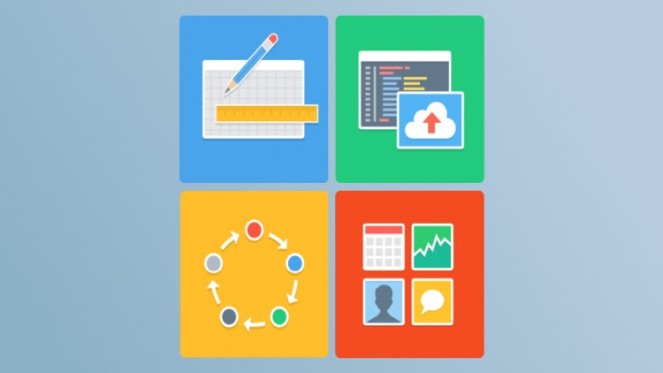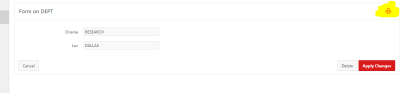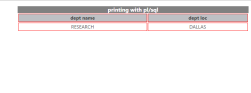إظهار الرسائل ذات التسميات Apex. إظهار كافة الرسائل
إظهار الرسائل ذات التسميات Apex. إظهار كافة الرسائل
الأحد، 3 نوفمبر 2019
الأربعاء، 14 أغسطس 2019
Different Between client side Condition and Server Side Condition in Oracle Apex [Arabic Video]
Different Between client side Condition and Server Side Condition in Oracle Apex
الثلاثاء، 6 أغسطس 2019
hide column in classic report [Card Template] Using Custom Template and CSS
you can hide column in classic report in stranded template
by 2 ways
by condition
like
Rows returned
select 1 from dual where 1=2or by using
Authorization Scheme to column
but if You try to make the same for some other template like CARD Template
this will not work
so that you can flow this steps
1 : Copy card template
2: edit the new card template and one substituting #CARD_STATUS#
<li class="t-Cards-item #CARD_MODIFIERS#">
#CARD_INITIALS#
#CARD_TITLE#
#CARD_TEXT#
#CARD_STATUS# ">#CARD_SUBTEXT#
</div><span class="t-Card-colorFill u-color #CARD_COLOR#"></span>
</a>
</div>
</li>
--
3: Assign the new template to your report and add case to check any condition
select
'fa-user' CARD_ICON,
ENAME CARD_TITLE,
JOB CARD_TEXT,
MGR LABEL_01,
HIREDATE CARD_SUBTEXT,
SAL COMMENT_TEXT,
CASE
when UPPER(JOB) Like Upper('SALESMAN')
then 'Status_CLASS'
else ''
end CARD_STATUS
from EMP
--
in our case when JOB = SALESMAN
we will set value for our column CARD_STATUS by 'Status_CLASS'
-----
now our template contain class Status_CLASS
only when JOB = SALESMAN
-----
4: add inline css code for our class
.Status_CLASS
{display: none;}
at the end
any raw contain [job =SALESMAN] will add a new class for our column CARD_SUBTEXT which will hide content
Print custom PDF Report Using PL/SQL Dynamic Region in Oracle Apex 19.1
Print custom PDF Report Using PL/SQL Dynamic Region in Oracle Apex 19.1
Print custom PDF Report Using Layout [XSL] Designed By Altova StyleVisio...
Print custom PDF Report Using Layout [XSL] Designed By Altova StyleVisio...
Print custom PDF Report Using Report Query and Custom Report Layout [XSL]
Print custom PDF Report Using Report Query and Custom Report Layout [XSL]
Print custom PDF Report Using Report Query and Generic Report Layout
Print custom PDF Report Using Report Query and Generic Report Layout
الاثنين، 5 أغسطس 2019
Missing Error in apex.submit API
this example for apex.submit API
https://docs.oracle.com/database/121/AEAPI/javascript_api.htm#BGBBDBCJ …
is not true we Miss one ' } '
the correct
apex.submit(
{
request:"DELETE",
set:{"P1_DEPTNO":10, "P1_EMPNO":5433}
}
);
#oracle
#orclapex
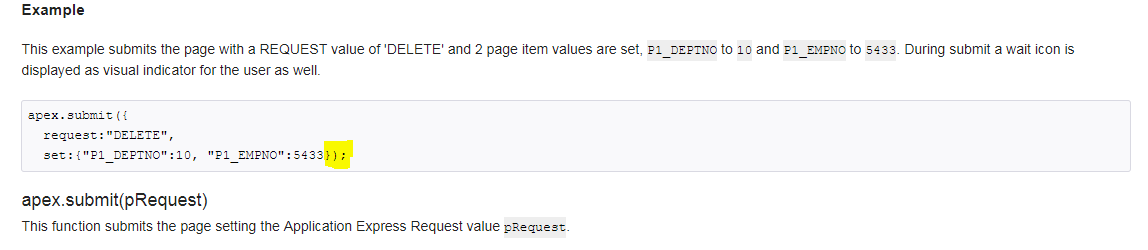
Create PDF Dynamic Report Using PL/SQL
Dynamic Report by pl/SQL
How to create Dynamic Report by pl/SQL and print it using browser
1- create region (pl dynamic)
1- create region (pl dynamic)
and use htp.p package to write html code in pl/sql body
declare v_dept_name varchar2(100); v_dept_loc varchar2(100); begin select Dname,loc into v_dept_name ,v_dept_loc from dept where DEPTNO=:p4_dept_no; htp.p('<table class="table1"> '); htp.p(' <caption>printing with pl/sql</caption> '); htp.p('<tr>'); htp.p('<th>'); htp.p('dept name'); htp.p('</th>'); htp.p('<th>'); htp.p('dept loc'); htp.p('</th>'); htp.p('</tr>'); htp.p('<tr>'); htp.p('<td>'); htp.p(v_dept_name); htp.p('</td>'); htp.p('<td>'); htp.p(v_dept_loc); htp.p('</td>'); htp.p('</tr>'); htp.p('</table>'); htp.p(' <style> .table1 caption { margin: auto; color:#fff; background-color:gray; font-weight:bold; font-size:16px;} .table1 { margin: auto; width: 50%; } .table1 tr td {border:1px solid red; text-align:center } .table1 tr th {border:1px solid red; background-color:#bec0c4;} </style> '); end;
2- remove all navigation from page to show the region only
3- use browser to print report
3- use browser to print report
Arabic description
http://www.araboug.org/ib/index.php?showtopic=63503
http://www.araboug.org/ib/index.php?showtopic=63503
الاشتراك في:
التعليقات (Atom)
How to Solve Ords Issue : The request could not be mapped to any database.
The request could not be mapped to any database. Check the request URL is correct, and that URL to database mappings have been correctly c...

-
1: add privilege to use UTL_FILE to You User grant execute on utl_file to STOCK; 2 : Create Directory to save File and add privilege t...
-
Interactive Grid Region Static ID 'ig_emp ' Add New raw For Interactive Grid apex.region( "ig_emp" ).widget().inter...