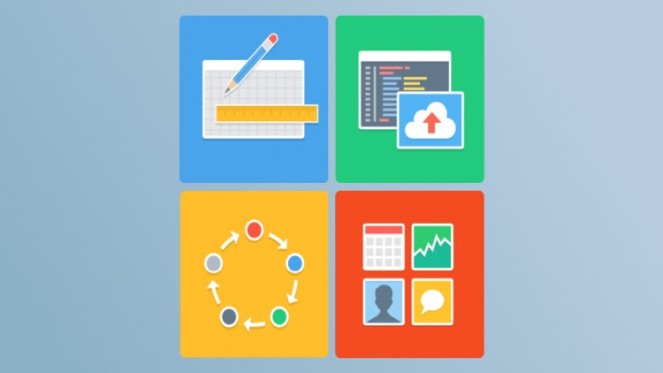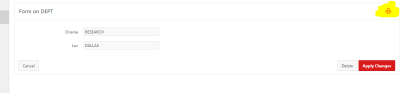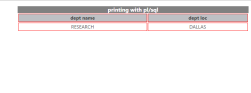الأحد، 3 نوفمبر 2019
الأربعاء، 2 أكتوبر 2019
full track to be oracle apex developer
الحمد لله تم النشر على موقع يودمى
الكورس ان شاء الله
هيكون مستمر وهاضيف عيه باستمرار
انا نشرته حاليا بعد الاتهاء من الجزء الاول
لعدة اسباب
1- ناس كتير طلبت منى سرعه نشره طبقا للاستبيان
2 - علشان انا عاوز يبقى كورس مستمر زى مشروعى الخاص
وهافضل اضيف عليه بصورة مستمرة
فمش هاعرف اقول هاخلص اضافه عليه امتى
3- مش عاوز اعمل اكثر من كورس واكلف الناس
----
ان شاء الله هيكون فيه اضافات زى جزئيات متقدمه
ومشاريع وتحديث باستمار مع اى اصدار جديد نقول ايه اللى اتضاف وايه اللى هيتلغى
-
اللى محتاج خصم للكورس او بصورة مجانيه لعدم القدرة رجاء التواصل على الخاص
---------
يرجى استخدام الكوبون ARABIC_APEX2 للحصول على خصم 20 دولار
-----
يمكنكم مشاهده المحتوى ومشاهدة محاضرات مجانيه
قبل الشراء
-----
يارب الكورس يكون على قد ثقتكم
وبالتوفيق للجميع
الأربعاء، 14 أغسطس 2019
Different Between client side Condition and Server Side Condition in Oracle Apex [Arabic Video]
Different Between client side Condition and Server Side Condition in Oracle Apex
السبت، 10 أغسطس 2019
Create Custom PDF Report in Oracle Apex using BIRT
Create Custom PDF Report in Oracle Apex using BIRT
1. Download Birt Designer from Here Or any version you like
2. Download Birt Run-time from here Or any version you like
3. start design you report Emp_1 in Birt Designer
3.1. Create Data source
oracle.jdbc.OracleDriver (v10.2)
jdbc:oracle:thin:@localhost:1521:xe

3.3. start Design You Report
3.4 Save You Report
5- Copy you report Emp_1 that you Created before to
6- don't forgit to copy your ojdbc file to
C:\Program Files\Apache Software Foundation\Tomcat 9.0\lib
7- in Oracle Apex App
create Button and make BehaviorRedirect to URL
and use this
http://localhost:8080/Birt/run?__report=Emp_1.rptdesign&__format=pdf
1. Download Birt Designer from Here Or any version you like
2. Download Birt Run-time from here Or any version you like
3. start design you report Emp_1 in Birt Designer
3.1. Create Data source
oracle.jdbc.OracleDriver (v10.2)
jdbc:oracle:thin:@localhost:1521:xe
3.2. Create your Data set
will contain you sql Query
will contain you sql Query

select * from EMP
3.3. start Design You Report
3.4 Save You Report
4. Copy Birt Rn-time folder to tomcat setup source
C:\Program Files\Apache Software Foundation\Tomcat 9.0\webappsyo5- Copy you report Emp_1 that you Created before to
C:\Program Files\Apache Software Foundation\Tomcat 9.0\webapps\birt
C:\Program Files\Apache Software Foundation\Tomcat 9.0\lib
7- in Oracle Apex App
create Button and make BehaviorRedirect to URL
and use this
http://localhost:8080/Birt/run?__report=Emp_1.rptdesign&__format=pdf
9- Finally Our Arabic Video
Thanks
الخميس، 8 أغسطس 2019
Chart Using PL/SQL Dynamic Content
How to Create Chart Using PL/SQL Dynamic Content
1: first Create Region with PL/SQL Dynamic Content Type

2: Add this Code
declare
l_cnt integer := 0;
max_bars integer := 16;
l_total_bars integer := 0;
l_start integer := 1;
l_display_cnt integer := 0;
l_max_bar_sz number := 0;
l_numeric_title varchar2(255) := 'Customer Categories';
begin
-- determine how many bars exist
for c1 in (
select count(*) c
from (
select to_char(CREATED,'YYYY.MM') m
from EBA_CUST_CATEGORIES t
where IS_ACTIVE = 'Y'
group by to_char(CREATED,'YYYY.MM')
)
)
loop
l_total_bars := c1.c;
end loop;
-- calculate how many to show
l_start := l_total_bars - max_bars;
l_start := greatest(l_start,1);
if l_total_bars > 0 then
sys.htp.prn('<ul class="barGraph">');
sys.htp.prn('<li class="barHeaders">');
sys.htp.prn('<label><span></span></label>');
sys.htp.prn('<big></big>');
sys.htp.prn('<span class="noBorder"><strong>'||sys.htf.escape_sc(l_numeric_title)||'</strong></span>');
sys.htp.prn('</li>');
-- figure out maximum size of a bar within the window of displayed bars
l_cnt := 0;
l_max_bar_sz := 0;
for c1 in
( select to_char(CREATED,'YYYY.MON') m ,count(*) s
from EBA_CUST_CATEGORIES t
where IS_ACTIVE = 'Y'
group by to_char(CREATED,'YYYY.MON')
)
loop
l_cnt := l_cnt+1;
if l_cnt >= l_start then
if c1.s > l_max_bar_sz
then
l_max_bar_sz := c1.s;
end if;
end if;
end loop;
-- display chart
l_cnt := 0;
for c1 in
( select to_char(CREATED,'YYYY.MON') m , count(*) c
from EBA_CUST_CATEGORIES t
where IS_ACTIVE = 'Y'
group by to_char(CREATED,'YYYY.MON')
order by 1
)
loop
l_cnt := l_cnt+1;
if l_cnt >= l_start then
l_display_cnt := l_display_cnt + 1;
sys.htp.prn('<li>');
sys.htp.prn('<label><span>'||substr(c1.m,1,4)||'</span> '||substr(c1.m,6)||'</label>');
sys.htp.prn('<big><small style="height: '||to_char(round((c1.c/l_max_bar_sz)*100))||'%"></small></big>');
sys.htp.prn('<span class="noBorder">'||trim(to_char(c1.c,'999G999G999G999G999G990'))||'</span>');
sys.htp.prn('</li>');
end if;
if l_display_cnt > max_bars then
exit;
end if;
end loop;
sys.htp.prn('</ul>');
end if;
htp.p('
<style>
ul.barGraph
{
margin:12px !important;
list-style:none;
white-space:nowrap
}
ul.barGraph li
{
display:inline-block;
width:48px
}
ul.barGraph li:hover big small
{
background-color:#4A6D98
}
ul.barGraph li.barHeaders
{
width:128px
}
ul.barGraph li.barHeaders > span
{
text-align:left
}
ul.barGraph li > label{
display:block;
font:normal 11px/12px Arial,sans-serif;
color:#444;
text-align:center
}
ul.barGraph li > label span
{
display:block;
font:normal 11px/12px Arial,sans-serif;
color:#767676
}
ul.barGraph li > big
{
height:120px;
margin:8px;
position:relative;
display:block
}
ul.barGraph li > big > small
{
display:block;
position:absolute;
bottom:0;
width:30px;
-moz-border-radius:4px;
-webkit-border-radius:4px;
border-radius:4px;
background-color:#6A9CDA;
-moz-box-shadow:0 1px 0 rgba(255,255,255,0.5) inset;
-webkit-box-shadow:0 1px 0 rgba(255,255,255,0.5) inset;
box-shadow:0 1px 0 rgba(255,255,255,0.5) inset;
border:1px solid #4A6D98
}
ul.barGraph li > span
{
display:block;
text-align:center;
font:normal 11px/16px Arial,sans-serif;
color:#444;
border-top:1px solid #F0F0F0;
padding:8px
}
ul.barGraph li > span.noBorder
{
border-top:none;
padding-top:0
}
ul.barGraph li > span a
{
color:##405580
}
</style>
');
end;
---
Demo
Sample App
user:demo
Pass:demo1234
1: first Create Region with PL/SQL Dynamic Content Type

2: Add this Code
declare
l_cnt integer := 0;
max_bars integer := 16;
l_total_bars integer := 0;
l_start integer := 1;
l_display_cnt integer := 0;
l_max_bar_sz number := 0;
l_numeric_title varchar2(255) := 'Customer Categories';
begin
-- determine how many bars exist
for c1 in (
select count(*) c
from (
select to_char(CREATED,'YYYY.MM') m
from EBA_CUST_CATEGORIES t
where IS_ACTIVE = 'Y'
group by to_char(CREATED,'YYYY.MM')
)
)
loop
l_total_bars := c1.c;
end loop;
-- calculate how many to show
l_start := l_total_bars - max_bars;
l_start := greatest(l_start,1);
if l_total_bars > 0 then
sys.htp.prn('<ul class="barGraph">');
sys.htp.prn('<li class="barHeaders">');
sys.htp.prn('<label><span></span></label>');
sys.htp.prn('<big></big>');
sys.htp.prn('<span class="noBorder"><strong>'||sys.htf.escape_sc(l_numeric_title)||'</strong></span>');
sys.htp.prn('</li>');
-- figure out maximum size of a bar within the window of displayed bars
l_cnt := 0;
l_max_bar_sz := 0;
for c1 in
( select to_char(CREATED,'YYYY.MON') m ,count(*) s
from EBA_CUST_CATEGORIES t
where IS_ACTIVE = 'Y'
group by to_char(CREATED,'YYYY.MON')
)
loop
l_cnt := l_cnt+1;
if l_cnt >= l_start then
if c1.s > l_max_bar_sz
then
l_max_bar_sz := c1.s;
end if;
end if;
end loop;
-- display chart
l_cnt := 0;
for c1 in
( select to_char(CREATED,'YYYY.MON') m , count(*) c
from EBA_CUST_CATEGORIES t
where IS_ACTIVE = 'Y'
group by to_char(CREATED,'YYYY.MON')
order by 1
)
loop
l_cnt := l_cnt+1;
if l_cnt >= l_start then
l_display_cnt := l_display_cnt + 1;
sys.htp.prn('<li>');
sys.htp.prn('<label><span>'||substr(c1.m,1,4)||'</span> '||substr(c1.m,6)||'</label>');
sys.htp.prn('<big><small style="height: '||to_char(round((c1.c/l_max_bar_sz)*100))||'%"></small></big>');
sys.htp.prn('<span class="noBorder">'||trim(to_char(c1.c,'999G999G999G999G999G990'))||'</span>');
sys.htp.prn('</li>');
end if;
if l_display_cnt > max_bars then
exit;
end if;
end loop;
sys.htp.prn('</ul>');
end if;
htp.p('
<style>
ul.barGraph
{
margin:12px !important;
list-style:none;
white-space:nowrap
}
ul.barGraph li
{
display:inline-block;
width:48px
}
ul.barGraph li:hover big small
{
background-color:#4A6D98
}
ul.barGraph li.barHeaders
{
width:128px
}
ul.barGraph li.barHeaders > span
{
text-align:left
}
ul.barGraph li > label{
display:block;
font:normal 11px/12px Arial,sans-serif;
color:#444;
text-align:center
}
ul.barGraph li > label span
{
display:block;
font:normal 11px/12px Arial,sans-serif;
color:#767676
}
ul.barGraph li > big
{
height:120px;
margin:8px;
position:relative;
display:block
}
ul.barGraph li > big > small
{
display:block;
position:absolute;
bottom:0;
width:30px;
-moz-border-radius:4px;
-webkit-border-radius:4px;
border-radius:4px;
background-color:#6A9CDA;
-moz-box-shadow:0 1px 0 rgba(255,255,255,0.5) inset;
-webkit-box-shadow:0 1px 0 rgba(255,255,255,0.5) inset;
box-shadow:0 1px 0 rgba(255,255,255,0.5) inset;
border:1px solid #4A6D98
}
ul.barGraph li > span
{
display:block;
text-align:center;
font:normal 11px/16px Arial,sans-serif;
color:#444;
border-top:1px solid #F0F0F0;
padding:8px
}
ul.barGraph li > span.noBorder
{
border-top:none;
padding-top:0
}
ul.barGraph li > span a
{
color:##405580
}
</style>
');
end;
---
Demo
Sample App
user:demo
Pass:demo1234
الثلاثاء، 6 أغسطس 2019
How to Support me in patreon
م / على صالح خلف الله
senior Oracle Apex DeveloperSupport in patreon
دعمك للمحتوى هيساعدنى اكمل فى الفيديوهات بمعدل أكثر
مما يثري المحتوى العربي للتقنيه
ونساعد كل الناس الجديده فى المجال انها تلاقى البدايه
-----
شكرا
hide column in classic report [Card Template] Using Custom Template and CSS
you can hide column in classic report in stranded template
by 2 ways
by condition
like
Rows returned
select 1 from dual where 1=2or by using
Authorization Scheme to column
but if You try to make the same for some other template like CARD Template
this will not work
so that you can flow this steps
1 : Copy card template
2: edit the new card template and one substituting #CARD_STATUS#
<li class="t-Cards-item #CARD_MODIFIERS#">
#CARD_INITIALS#
#CARD_TITLE#
#CARD_TEXT#
#CARD_STATUS# ">#CARD_SUBTEXT#
</div><span class="t-Card-colorFill u-color #CARD_COLOR#"></span>
</a>
</div>
</li>
--
3: Assign the new template to your report and add case to check any condition
select
'fa-user' CARD_ICON,
ENAME CARD_TITLE,
JOB CARD_TEXT,
MGR LABEL_01,
HIREDATE CARD_SUBTEXT,
SAL COMMENT_TEXT,
CASE
when UPPER(JOB) Like Upper('SALESMAN')
then 'Status_CLASS'
else ''
end CARD_STATUS
from EMP
--
in our case when JOB = SALESMAN
we will set value for our column CARD_STATUS by 'Status_CLASS'
-----
now our template contain class Status_CLASS
only when JOB = SALESMAN
-----
4: add inline css code for our class
.Status_CLASS
{display: none;}
at the end
any raw contain [job =SALESMAN] will add a new class for our column CARD_SUBTEXT which will hide content
Print custom PDF Report Using PL/SQL Dynamic Region in Oracle Apex 19.1
Print custom PDF Report Using PL/SQL Dynamic Region in Oracle Apex 19.1
Print custom PDF Report Using Layout [XSL] Designed By Altova StyleVisio...
Print custom PDF Report Using Layout [XSL] Designed By Altova StyleVisio...
Print custom PDF Report Using Report Query and Custom Report Layout [XSL]
Print custom PDF Report Using Report Query and Custom Report Layout [XSL]
Print custom PDF Report Using Report Query and Generic Report Layout
Print custom PDF Report Using Report Query and Generic Report Layout
الاثنين، 5 أغسطس 2019
Missing Error in apex.submit API
this example for apex.submit API
https://docs.oracle.com/database/121/AEAPI/javascript_api.htm#BGBBDBCJ …
is not true we Miss one ' } '
the correct
apex.submit(
{
request:"DELETE",
set:{"P1_DEPTNO":10, "P1_EMPNO":5433}
}
);
#oracle
#orclapex
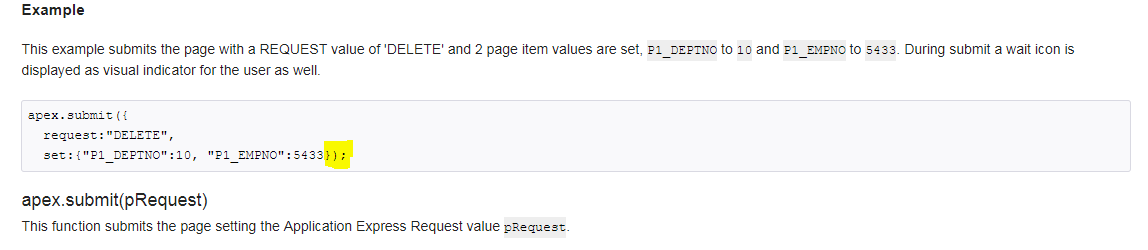
Create PDF Dynamic Report Using PL/SQL
Dynamic Report by pl/SQL
How to create Dynamic Report by pl/SQL and print it using browser
1- create region (pl dynamic)
1- create region (pl dynamic)
and use htp.p package to write html code in pl/sql body
declare v_dept_name varchar2(100); v_dept_loc varchar2(100); begin select Dname,loc into v_dept_name ,v_dept_loc from dept where DEPTNO=:p4_dept_no; htp.p('<table class="table1"> '); htp.p(' <caption>printing with pl/sql</caption> '); htp.p('<tr>'); htp.p('<th>'); htp.p('dept name'); htp.p('</th>'); htp.p('<th>'); htp.p('dept loc'); htp.p('</th>'); htp.p('</tr>'); htp.p('<tr>'); htp.p('<td>'); htp.p(v_dept_name); htp.p('</td>'); htp.p('<td>'); htp.p(v_dept_loc); htp.p('</td>'); htp.p('</tr>'); htp.p('</table>'); htp.p(' <style> .table1 caption { margin: auto; color:#fff; background-color:gray; font-weight:bold; font-size:16px;} .table1 { margin: auto; width: 50%; } .table1 tr td {border:1px solid red; text-align:center } .table1 tr th {border:1px solid red; background-color:#bec0c4;} </style> '); end;
2- remove all navigation from page to show the region only
3- use browser to print report
3- use browser to print report
Arabic description
http://www.araboug.org/ib/index.php?showtopic=63503
http://www.araboug.org/ib/index.php?showtopic=63503
الاشتراك في:
التعليقات (Atom)
How to Solve Ords Issue : The request could not be mapped to any database.
The request could not be mapped to any database. Check the request URL is correct, and that URL to database mappings have been correctly c...

-
1: add privilege to use UTL_FILE to You User grant execute on utl_file to STOCK; 2 : Create Directory to save File and add privilege t...
-
Interactive Grid Region Static ID 'ig_emp ' Add New raw For Interactive Grid apex.region( "ig_emp" ).widget().inter...